Faster + Better Proposals
This scenario will be familiar to any business with a complicated, multi-step sales process.
You've got a customer who's just asked you for a proposal - equal parts exciting and nerve-wracking. You must now synthesize all of the information you've gathered across meetings, calls, research, and maybe even a long dinner if it's a really big deal.
🤞🤞🤞 your notes are great and well organized.
Pull up your fill-in-the-blanks proposal template (or more likely, whatever version of a recent proposal you dig and is relevant), pour another cup of coffee, meticulously piece everything together, and ship it to your client. Best case this takes takes you hours, longer if there's special paperwork like an RFP or you have a particularly complex product or service.
Fortunately, you can radically improve and shorten this process using generative AI. For almost every business, shipping proposals the same day as a customer call is now possible.
Here's how.
Step 1
Transcripts of Customer Meetings
Generative AI models work better with more context, and there's no context better than a transcript of everything that was said on a call or in a meeting. Not everyone will be comfortable recording calls, although I find that this is increasingly accepted in most industries. Always be prepared to take detailed notes, but the goal should be to get a transcript whenever possible.
There are myriad services that offer transcription services. If you're a Google Workspace user, I recommend using Google Meet w/ Gemini (don't use Workspace? Use my link). It's the least intrusive + easiest to use + most integrated (if you use Workspace) of these services. And the transcripts are outstanding.
After your meeting, the transcript will be nicely organized in your Google Drive and you'll get an email notification. Dig into your Workspace settings to turn Gemini in Meet on for all meetings by default; it's very easy to turn off once a meeting starts.
If you're using Zoom, the meeting AI summaries are helpful but will not be enough for this process to work. Full meeting transcipts are required, notes miss too much of the nuance for generative AI to be fully effective; ensure that you adjust Zoom settings to capture a full transcript. There's a similar setting in Microsoft Teams.
For in-person meetings, I'm a big fan of the Recorder app from Google (Android only). I have a Pixel tablet, which I'll prop up on a table and hit record.
There are a large number of third party transcription services, some of which can be quite powerful in the right setting. I implemented SpikyAI at Newlab with success; it's sales-focused transcription platform with methodologies like MEDDICC built-in (use code "MQC"for a 10% discount). A number of my friends swear by Granola, which is a local app that records what your computer can hear and combines the transcript with a note taking app.
If you're planning to use one of these, here's my 5 tips for what to look for in a transcription service.
In meetings, ask folks to introduce themselves even when you all know each other for the AI. Getting names and roles to who-says-what is critical context. I usually joke about it, asking folks to "introduce themselves to the AI that's going to help me later."
When I know the transcript is on, I focus entirely on active listening and truly engaging my potential customer. It's a freeing, powerful, reassuring shift - and customers notice.
Step 2
Create a Proposal Maker Jig
A jig is a simple, home-made tool to help guide something. I'm a huge fan of building generative AI jigs, and this use case is perfect.
All of three of the common frontier models offer some way of uploading and saving some set of files alongside custom instructions to make repetitive or project-oriented work easier. Look for a custom GPT or a Project in ChatGPT, a Project in Claude, or a Gem in Gemini; here's a screenshot of what it would look like in Gemini.
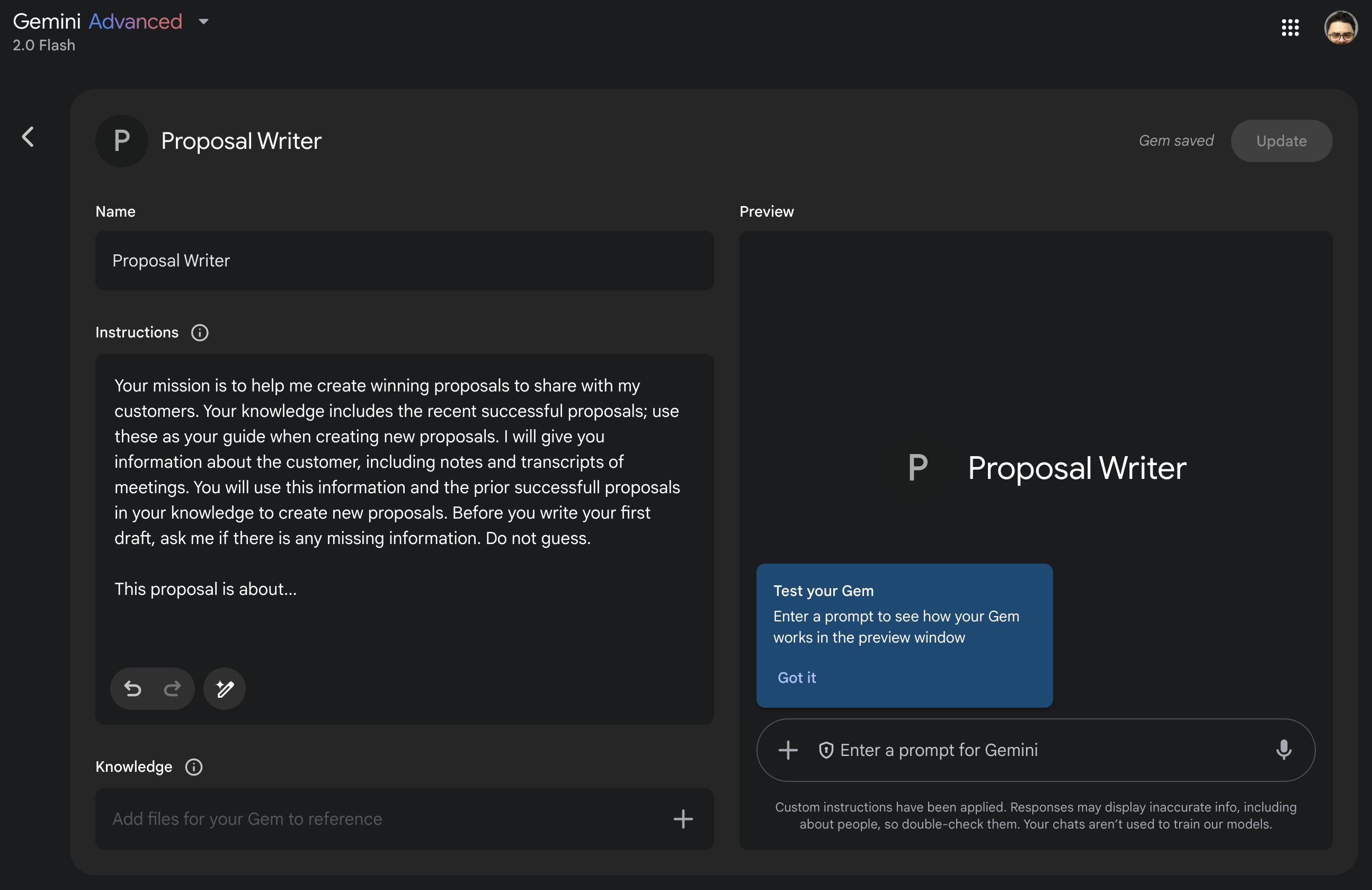
Assemble your last six or seven successful proposals. You might need to do this by sector, region, and/or offer; each may end up needing their own GPT, Project, or Gem. At first, just pick one proposal type and work through this entire process as a test. Once you get one jig built and refined, replicating it for other proposal types will be fairly easy.
Upload a copy of these recent successful proposals to the "knowledge" of your GPT, Project, or Gem and give it some custom instructions. Here's a starting point:
Your mission is to help me create winning proposals to share with my customers. Your knowledge includes the recent successful proposals; use these as your guide when creating new proposals. I will give you information about the customer, including notes and transcripts of meetings. You will use this information and the prior successfull proposals in your knowledge to create new proposals. Before you write your first draft, ask me if there is any missing information. Do not guess.
This proposal is about [explain what you do...]. [Directions on the tone, style, format, etc]
Remember, the more context you can provide the AI the better it will do in meeting your expectations. The prompt above is the barest bones of a starting point; the more info you give it the better. Imagine you're training a brand new employee. Depending on the tool, you can write a couple hundred words of custom instructions - don't be stingy. Go right up to the word limit.
There's a fair bit of snake oil out there about prompting; if you're not using the API then going deep on prompt engineering likely isn't worth your time. Generally, being good at prompting is just like being a good manager: give clear instructions, provide examples of what good looks like, provide appropriate context, and give feedback along the way. Using delimiters helps; if you don't know what those are or if you're stuck, this guide should help.
It's likely going to take you a few rounds of fiddling with the custom instructions to get it right. That's ok; this fiddling now will save you tons of time down the road.
If you're on a organizational account, you can share your GPT, Project, or Gem with teammates. Don't just drop a link, but walk your colleagues through your process (or just forward them this email😀) so that they can look for similar patterns to leverage generative AI in their work.
Step 3
Draft Proposals
Open up your GPT, Project, or Gem and create a new conversation. Paste-in or attach meeting notes, transcripts, and all of the relevant information about your customer that will make your proposal stronger; you can upload these as attachments or even just paste the full text into your prompt. Depending on your AI model, you'll be limited to ~10-20 files (refer to the AI Models chart for details).
Don't forget to share your instincts and observations as a sort of "director's commentary" to the other documents you provide. Then ask for the AI to produce a first draft and highlight any areas where things were ambiguous or you should focus your review time. Encourage it to ask you questions; this is one of Claude's superpowers.
Before generative AI, the majority of the time spent drafting proposals was on the synthesis of loads of information and the production of text, estimates, and other collateral. With AI taking on much of that labor, shift how you spend your time to ensuring that you're delivering the best proposal possible.
Don't just take the first draft of the review and immediately copy edit. Engage your AI as a thought partner. Are there pricing opportunities you might have missed? Other offers you should be bundling together? Are there patterns you might be missing? How could we make this even stronger?
Generative AI is endlessly patient; keep giving it feedback and asking for new versions until you get what you want. I regularly rip through three or four radically different proposals before I land on what's right.
Step 4
Review
Since this is a proposal going to a customer, you absolutely want a "human in the loop" line-by-line before anything goes out the door. Paste into a Google document or Word, give it a close reading and final edit, then send over to your customer.
I always paste what's I'm working on into a document editor like Google Docs for a final review. This last step is critical for quality control and catching any hallucinations (less common over time, but still a concern). This also offers you a moment to add in some distinctly human touches.
Step 5
Iterate
Remember, generative AI works better with more context. Over time, your winning proposals should be getting stronger and stronger; make sure to give them to your GPT, Project, or Gem. Review and "prune" the uploaded knowledge over time to ensure that you're leveraging your very best. Tweak the custom instructions based on the patterns in what you observe resonates with customers.
And, of course, you should use generative AI to help do the synthesis :)
Note that when new AI models are released, they can have unexpected impacts when combined with custom instructions tweaked for a different model. Expect to fiddle with your jigs, and maybe even re-build them, as models and their interfaces improve.
Conclusion
With a bit of practice, you'll find that you can ship incredibly high quality proposals in 30 minutes or less, even if you have a complex customer discovery process that takes place over multiple sessions. But, more exciting, is how this approach frees up your cognitive load to deeply engaged with your customers in calls and meetings.
It also helps you shift how you spend your time from heads-down in documents to engaging directly with your customers - always a good thing.
✨ ✌🏻 ✨




